Portal¶
About¶
The 2022 registry platform provides a web based user interface refered to as the Portal
Registrars can log in to the portal as users with a variety of roles depending on the tasks needing to be completed.
Highlights¶
Some of the key highlights of the IRS portal are:
It lets you carry out the full life cycle of domain management functions, including:
Domain search, information, create, update, renewal, transfer, delete and restore,
Contact search, information, create, update, and delete, and
Host search, information, create, update, and delete.
Provides the ability to view and acknowledge service messages,
Lets you manage users and assign role based permissions, as well as
Domain management and registrar business reporting.
Server address and Port¶
Interface |
Server/URL |
IP |
Port |
TCP/UDP: |
Description |
|---|---|---|---|---|---|
Portal |
103.70.24.0 |
443 |
TCP |
HTTP over TLS |
Users and Roles¶
All approved registrars will be provided with login details to the portal for an Admin user.
The Admin user can create and manage other users and assign roles as required from the Admin > Users section.
Roles |
Permissions |
|---|---|
Admin |
can manage registrar information, registrar contacts, users, droplist connections and IP allowlist cannot manage domains, contacts, or hosts |
EPP |
has access to the EPP interface to execute commands; |
Finance |
can view registrar information and registrar financial reports; |
Read-Only |
can view registrar information domains, contacts, hosts, but cannot change any settings; |
Security |
has access to registry lock service options; this role must be assigned by a registry user; |
Support |
can manage registrar information, domains, contacts and hosts; cannot manage users or IP allowlists. |
IP Allowlisting¶
IRS has a dedicated IP Allowlist for Portal, EPP and TBR use, these can only be configured via the portal while logged in as a user with the Admin role.
In the IRS Portal, click on the Admin menu. Click on Registrar settings. Scroll down to the bottom on the right hand side, there will be an IP Allowlist Settings section.
Registrars can add up to 200 IP addresses to any of these fields as required.
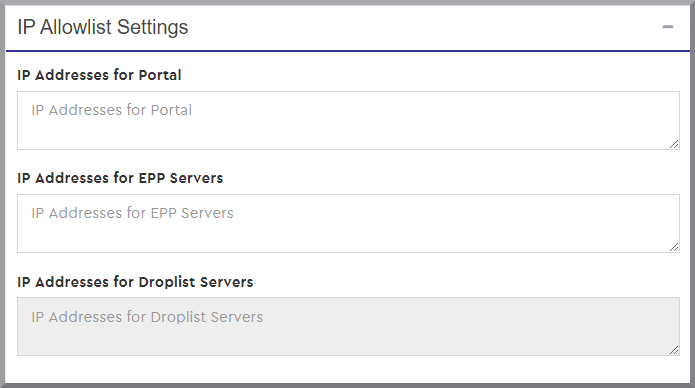
Note
For the Droplist IP addresses while up to 200 can be added only up to 10 can be used to connect concurrently.
Domain Management¶
In the Domains section of the portal a user with the Support role can create, mangage, renew, delete, restore and transfer domains names.
The Contacts and hosts of a domain can be added, removed and edited from the Domains section.
The domain names authorization code can be updated.
DNSSEC records can be added, managed and removed.
Domain privacy setting can be controlled.
The history of the domain while it has been under management of the registrar can be veiwed.
Contact Management¶
In the Contacts section of the portal a user with the Support role can create contacts.
Contacts managed by the registrar can be updated and deleted.
Domain names using the contact are listed.
The history of the contact can be viewed.
Host Management¶
In the Hosts section of the portal a user with the Support role can create hosts.
Hosts managed by the registrar can be updated and deleted.
All hosts in IRS can be seen but only hosts created by the registrar can be updated or deleted.
The history of a host can be viewed.
Portal Help¶
In the portal there is a help section which you can access from the question mark icon at the top right corner of the portal while logged in.
It covers registry service concepts, objects, portal usage and also EPP including EPP request examples for all object management requirements. It also provides an expandable Contents menu, a searchable Index and a Glossary.